This article contains important information on how to write articles using our notion internal tool.
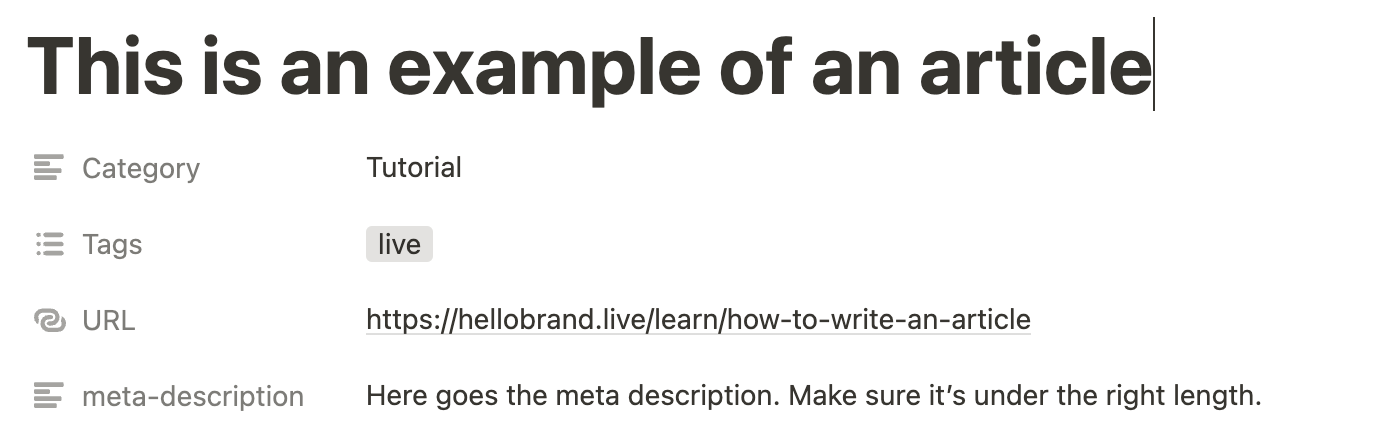
Mandatory headers are Category, Tags, URL, and meta-description.
Once deployed, don’t change the URL or Google will lose track of the SEO history for that article.
Start the article with heading level 2. Make sure you only use heading level 2 and heading level 3, the heading level 1 is reserved for the title of the page
You can use anything like
Links work like this one.
You can use quotes as well!

